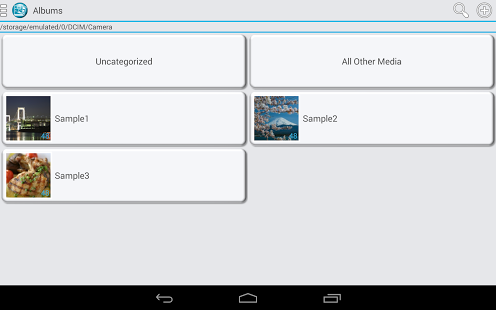Photo Organizer 2.8.0
Free Version
Publisher Description
This app is for easily organizing photos and videos in your smartphone.
With the "Photo Organizer", you can organize easily your photos and videos by each folder!
In addition, this app have features of video playback and viewing photos.
And the features work with high performance as a video player and a photo viewer.
This is recommended for the users feeling that finding a purpose photo is very hard because pictures are not organized.
**** Supported Languages ****
42 Languages (English, German, Japanese, etc...)
Please let me know If there is a mistake in the translation.
**** Functions ****
· Organize by folder separate photos & videos
· Batch transfer of multiple photo & video files
· Batch Delete multiple photo & video files
· Rename photo & video files
· Edit date-time of photo & video files
· Trim photos
· Change the rotation of the photos
· Secret function
· Display the thumbnails of photos & videos in the folder
· Photo Viewer
· Video Player
· Slideshow
**** Note ****
* It may take some time to read the initial image depending on the state of the smartphone.
The speed improvement while you are using.
* Secret function is the ability to be invisible from other apps, such as Gallery.
It is effective to hide your private photos and videos you do not want others to see.
**** Permissions ****
- FULL NETWORK ACCESS
This will be used only to display ads.
- VIEW NETWORK CONNECTIONS
This will be used only to display ads.
- MODIFY OR DELETE THE CONTENTS OF YOUR USB STORAGE MODIFY OR DELETE THE CONTENTS OF YOUR SD CARD
This is necessary in order to delete or move photos and videos.
About Photo Organizer
Photo Organizer is a free app for Android published in the Video Tools list of apps, part of Audio & Multimedia.
The company that develops Photo Organizer is HIDEO APPS. The latest version released by its developer is 2.8.0.
To install Photo Organizer on your Android device, just click the green Continue To App button above to start the installation process. The app is listed on our website since 2015-04-03 and was downloaded 2 times. We have already checked if the download link is safe, however for your own protection we recommend that you scan the downloaded app with your antivirus. Your antivirus may detect the Photo Organizer as malware as malware if the download link to com.hideo_apps.photo_organizer is broken.
How to install Photo Organizer on your Android device:
- Click on the Continue To App button on our website. This will redirect you to Google Play.
- Once the Photo Organizer is shown in the Google Play listing of your Android device, you can start its download and installation. Tap on the Install button located below the search bar and to the right of the app icon.
- A pop-up window with the permissions required by Photo Organizer will be shown. Click on Accept to continue the process.
- Photo Organizer will be downloaded onto your device, displaying a progress. Once the download completes, the installation will start and you'll get a notification after the installation is finished.